Dongle drivers
USBDMX dongle is based on popular FTDI FT232R interface (vendor ID: 0x0403, product ID: 0x6001) for which Windows OS downloads and installs the drivers automatically.
Dongle software
Here is a list of tested software that supports USBDMX dongle in alphabetical order. Software licences varies from open-source, freeware to proprietary.
DMXControl (Freeware for Windows)
USBDMX dongle is supported in both versions (2 and 3).
DMX512 Light Control (Windows)
No configuration is needed since the USBDMX dongle is detected automatically at application start.
Freestyler DMX (Windows)
In configuration menu choose Enttec open DMX.
Jinx! LED Matrix (Windows)
Select Enttec Open DMX USB as output driver.
OLA
Artnet to DMX bridge
Install OLA (Open Lighting Architecture).
apt install ola
The next two lines will disable Enttec Open DMX and Serial USB plugins.
sed -i -r s/\(enabled\ =\ \)true/\\1false/ /etc/ola/ola-opendmx.conf sed -i -r s/\(enabled\ =\ \)true/\\1false/ /etc/ola/ola-usbserial.conf
Now enable FTDI USB DMX plugin.
sed -r s/\(enabled\ =\ \)false/\\1true/ /etc/ola/ola-ftdidmx.conf
Restart OLA
service olad restart
Now plug should be enabled.
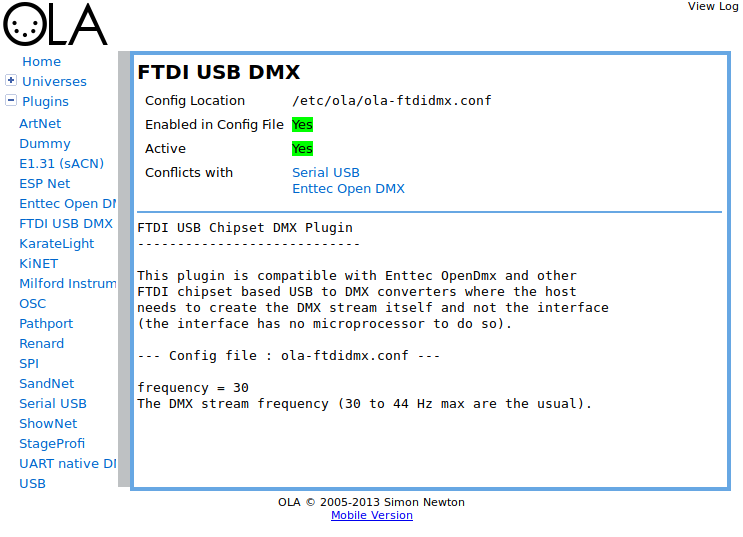
PC_DIMMER (Windows)
At output plugins select Enttec OpenDMX / JMS USB2DMX / eBay-IF .
Madrix (Windows)
Track Wizard (Windows)
Venue Magic Classic (Windows)
Vixen Lightning
QLC - Q Light Controller
Older software
USBDMX dongle is also supported by Abuelites, MasterPeace, Open DMX Theatre ..., but these software might not work well on recent versions of Windows.